Testing & Assessment Services
At Columbia College, we use assessments to ensure students are academically prepared to succeed in their chosen program. If, on the assessment, a student does not meet the academic requirements, we offer a variety of support options to help them strengthen their skills and reach the required academic level. Our goal is to help set students up for long-term success, and our team is committed to supporting you every step of the way toward achieving your academic goals.
Book an Assesment
If you would like to book your assessment, you will first need to apply to the program and then your advisor will help schedule your assessment. Your advisor will also provide you with study materials in order for you to prepare for your assessment.
Preparing for your assessment
All assessments will be held in Building 802. Free parking is available for those taking the assessment, but you must park in a Columbia College reserved or private parking stall and not in the visitor or child care parking spots. Please bring your license plate number to the main office to register for free parking.
Assessment/Testing Regulations
- All personal belongings must be placed in the designated location as instructed by the Student Learning Services Administrator or Proctor. It would be a good idea to leave any extra items at home.
- The use of cell phones and other electronic devices are not permitted at any time. Cell phones must be turned off and placed in the designated area.
- You must present government issued picture ID. If you do not present a picture ID, you will not be permitted to write the assessment/test.
- Once you are finished with your assessment/test, we ask that you leave the building.
- Children cannot be brought to the College during the assessment.
- Only the person writing the assessment will be allowed to stay for the duration of the assessment.
- We strive to provide a quiet and calm testing environment, allowing you to focus and complete your assessment/test to the best of your ability.
- Any act of cheating will invalidate the assessment/test. If caught cheating, you will be asked to hand in the assessment/test and leave the building. Your advisor will follow up to determine the next steps.
For resources to help you prepare for your assessment, choose your program from the options below:
All students will complete an Essay, Reading Comprehension, and Math assessment. Our Accounting Assistant and Child Care Assistant students need to meet Digital Literacy requirements. We use the Northstar Digital Literacy assessment. These two assessments (academic and digital) are generally completed on different days due to the length of time. Your advisor can book these for you.
In order to prepare for your assessment, we recommend you review the following resources:
- Academic Upgrading Math Assessment Preparation Workbook
- Tips on how to improve Reading Comprehension: Indeed
- Essay Writing Tips: Skills You Need
- Free Reading Comprehension Worksheets
- Northstar Digital Literacy self-assessment login link: https://www.digitalliteracyassessment.org/launch-from/12895-A89J-columbia-college
Students may complete an Essay, Reading Comprehension, and/or Math assessment, depending on your goal. We ask all applicants to complete the digital self-assessment and be prepared to discuss this with their advisor. This program is an online program and we want to ensure you are ready for success.
List of prep materials including self-assessment digital literacy
- Academic Upgrading Math Assessment Preparation Workbook
- Tips on how to improve Reading Comprehension: Indeed
- Essay Writing Tips: Skills You Need
- Free Reading Comprehension Worksheets
- Northstar Digital Literacy self-assessment login link: https://www.digitalliteracyassessment.org/login/
Please note that while there are no set time limits for the two multiple-choice sections above, there is a total time limit for the assessment session of 3.5 hours. If you do not start your WritePlacer portion at least 1 hour prior to the assessment session end time, we will easily reschedule the remaining portion(s). This will not affect your results.
Once on this page, please click on the Register for Free Practice Test. You will need to set up a free account (username and password only) and then you will have access to practice assessments to prepare for your assessment at Columbia College. These sessions work on a “learn as you go” system and provide feedback on correct answers and the rationale for them so you can feel confident on your assessment day. Accuplacer assessments can only be done a few times in a calendar year so the more you prepare, the better you will do.
- WritePlacer Essay Guide | ACCUPLACER Practice Test
- Video: ACCUPLACER Next-Generation Writing - Tips and Techniques for Answering Writing Questions
- Accuplacer Sentence Skills Test Prep--Sentence snarls.wmv - YouTube
- AdditionaLearning Support Resources - Short Essays: Concordia.ca
- Learn to Type | Free Typing Tutor - Typing.com
- Northstar Digital Literacy self-assessment login link: https://www.digitalliteracyassessment.org/login/
All students will complete an Accuplacer computer-based assessment. The assessment would consist of the following:
- Math99 Paper-Based Assessment – 10 minutes
- Reading Comprehension – 20 multiple choice questions – no time limit
- Next-Generation Writing – 25 multiple choice questions – no time limit
- WritePlacer (essay) – 1 hour time limit
Please note that while there are no set time limits for the three multiple-choice sections above, there is a total time limit for the assessment session of 3.5 hours. The Math99 Assessment is generally done at the end. If you do not start your WritePlacer portion at least 1 hour prior to the assessment session end time, we will easily reschedule the remaining portion(s). This will not affect your results.
Students completing Accuplacer Assessments for Professional Programs can access practice assessments through the online app using this link: https://accuplacer.collegeboard.org/students/prepare-for-accuplacer/practice
Once on this page, please click on the Register for Free Practice Test. You will need to set up a free account (username and password only) and then you will have access to practice assessments to prepare for your assessment at Columbia College. These sessions work on a “learn as you go” system and provide feedback on correct answers and the rationale for them so you can feel confident on your assessment day. Accuplacer assessments can only be done a few times in a calendar year so the more you prepare, the better you will do.
Additional study resources:
- WritePlacer Essay Guide | ACCUPLACER Practice Test
- Math99 Review Manual
- Video: ACCUPLACER Next-Generation Writing - Tips and Techniques for Answering Writing Questions
- Accuplacer Sentence Skills Test Prep--Sentence snarls.wmv - YouTube
- Academic Upgrading Math Assessment Preparation Workbook
- Learn to Type | Free Typing Tutor - Typing.com
- Northstar Digital Literacy self-assessment login link: https://www.digitalliteracyassessment.org/login/
- Arithmetic – 263
- Reading Comprehension – 250
- Next-Generation Writing – 250
- WritePlacer - 5
- Math99 – 32 out of 35
How to get here:
Frequently Asked Questions
Assessments are held in Building 802. Please proceed to the Main Office and they will assist you.
Yes, parking is free for those writing assessments, but they need to park in a Columbia College Reserved/Private parking stall (not in Visitor or Child Care). You should bring your license plate number with you to register for free parking in the main office.
You need to bring government issued picture ID such as a Driver's license. You should leave extra items at home.
If you have to cancel or reschedule your appointment, please contact your advisor prior to the scheduled date or contact the main reception line at 403-235-9300. If the office is closed, you may also email the Testing and Assessment Administrator at sarah.burke@columbia.ca.
No, the use of cell phones and other electronic devices is not permitted during the assessment. Cell phones must be turned off and placed at the front of the room.
Children are not allowed in the College during the assessment. Only the person writing the assessment is allowed to stay for the duration of the assessment.
If caught cheating, the assessment will be invalidated and you will be asked to hand it in and leave the building. Your advisor will follow up to determine the next steps.
If you arrive late, you will not be permitted to start the assessment and will need to schedule another appointment.